Help
tips for using the search function
Search
The website search of the DEFA Foundation is based on the Apache Solr search application.
The search form (top right) allows you to search within the website of the DEFA-Foundation.
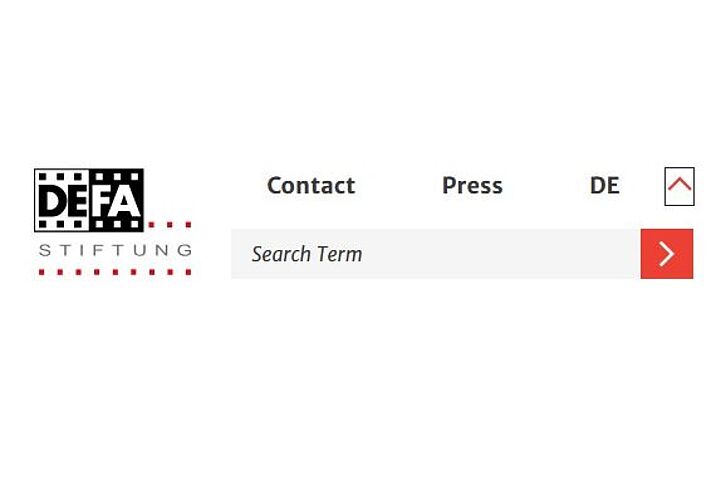
Screenshot of „global search “, DEFA-Stiftung, 2024
In the „Search Term“ field you can enter any terms such as a film title or a name.
The Solr search suggests search terms or search results during the input:

Screenshot of „Automatic Recommendation Feature“, DEFA-Stiftung, 2024
If you click on a suggested search term above „Top Results“, the result list will be displayed. If you select a specific film title below „Top Results“ in the suggestion function of the search line, you will be forwarded directly to the film detail page of the selected film.
If you do not select any search result within the suggestion function, you will be shown the list of results by clicking on the „Search website” button or by pressing the enter key.
You can sort the search results by using the selection list „Sort By” on the right above the overview. Your search results can be sorted alphabetically (from A-Z and Z-A) and by relevance. Numbers are sorted alphabetically before A. Special characters (such as ...) are sorted alphabetically before the numbers.
The search terms can be entered in upper- or lower-case letters. All spellings are found. You do not need any umlauts for the search. For example, if you search for „Maetzig” or „Mätzig” as well as „Straße” or „Strasse” you will get the same results.
Combination of search terms
You can narrow down the search query in Solr and the search result in two ways:
1. use of the filter /facet search
After a search query has been executed, the following filters are displayed above the search hits:
- All (Standard, the entire website is searched)
- Movie (Forwarding the executed search to the movie search)

Screenshot of „filter", DEFA-Stiftung, 2024
2. Boolean operators
The Boolean operators AND, OR and NOT are only recognized as Boolean operators by the search engine when at least three search terms are combined.
Beispiele:
- AND- search: Jaecki AND Schwarz AND Märchen = content about Jaecki Schwarz and fairy tales
- NOT- search: Winfried AND Glatzeder NOT „Paul und Paula“ = content with Winfried Glatzeder but with the mention of „Die Legende von Paul und Paula“
- OR- search: Wolf OR Kohlhaase OR Borkmann= content where Wolf, Kohlhaase and/or Borkmann is mentioned
Search with wildcards/placeholders
If you are unsure of the spelling of a search term, you can use the character * as a wildcard for any number of letters.
Example: Maetzig or Mätzig
Search: M*tzig
Abbreviations
It is not possible to search for abbreviations or incomplete words. However, it is possible to enter an incomplete name.
Example: “Wolfgang Kohlhaase”
Search: Wolfgang Kohlh = no hits / no valid search query
Search: Kohlhaase = valid search query / set of hits contains pages where the name “Kohlhaase” is mentioned.
Wordgroups
You can search for phrases within the search fields by enclosing your search query in quotation marks. The terms are searched exactly as entered and only search results are displayed in which the phrase is completely contained.
Example:
Search: “The Legend of Paul and Paula”.
We thank you for using our database and wish you every success in your search!

